But you can still download and install Cydia / Rock apps in the following ways :
The applications available on Cydia and Rock have extension ".deb". Its just like your ".exe" binary installers in windows. These .deb files are freely hosted on different sites like http://apt.saurik.com/debs/ ( Thanks to Saurik for his amazing work so far ). You can browse and download the files you want.But sometimes you might some prerequisite apps installed in order to install the application you desire. This information can be seeked out through Cyder 2.
Cyder 2 is a free application that you can install on your Windows. It can also directly install apps on your Cydia.
Once you have it, follow the step-by-step guide below:
(This guide would only help if you have a jailbroken iphone with Cydia pre-installed. If you do NOT have a Jailbroken iphone or Cydia installed on your phone , check out my upcoming post on 'Installing Cydia or Cydia Applications on Non Jailbroken iphone Without Wifi.'
Step 1: Download Cyder 2 and install it ( Search On Google ).
Step 2: Connect your iphone/ipod to your computer through the USB Cable.
Step 3: Open Cyder 2 and go to 'Source' tab. ( Click the image to enlarge )

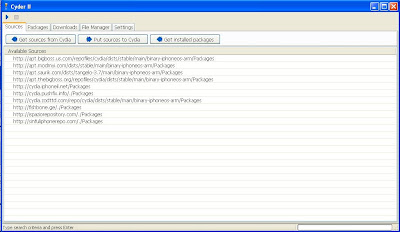
Click 'Get Sources from Cydia' to get all the repository urls from the Cydia installed on your iphone. You can also add repository urls to fetch the apps or add it to your Cydia by right-clicking and click 'Add' and enter the repository urls ( you can again search google to get more urls ) and then click 'Put sources to Cydia'.
Click
 button to validate the connectivity and validity of urls.
button to validate the connectivity and validity of urls. Step 4: Go to 'Packages' tab.
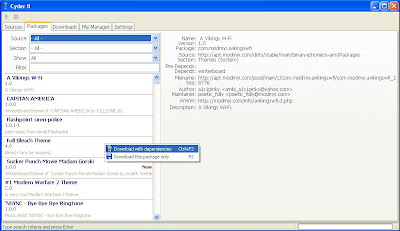
Choose the package/app you want to install from the drop down choices and right click on the package to bring up menu.From the menu , click 'download this package only' ( If your not sure about the pre-requisites of the package selected , click 'download with dependencies' )
Step 5: Click on 'Downloads' tab
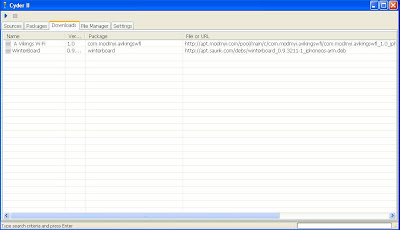
Click
 button to start downloading. If the download is unsuccessful , you'll see
button to start downloading. If the download is unsuccessful , you'll see  . If its successful
. If its successful  , skip Step6.
, skip Step6.(Note: If you want install rock apps .deb , follow step6 )
Step 6: If your download is unsuccessful, it could be either because of network firewall connection issues or either because the file does not exist on the server. To validate if the file exists and to bypass firewall connection , type or browse the url in your browser mentioned in 'File and Url' section.If the file exists, you'll get a download dialog box.Save the file/s inside the 'Achives' folder in your Cyder installation folder.
You can also browse different .deb for ROCK App on different repository urls.
Step 7: Click on 'File Manager' tab.
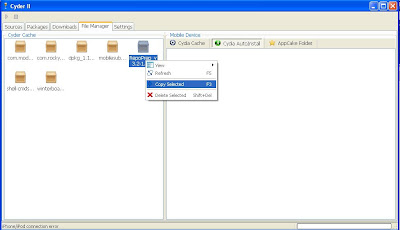
You'll see the packages that you downloaded from Step5 or Step6 ( under Cyder/Archive/ ). Now from the right menu , select 'Cydia Autoinstall' tab and select all or individual package from the left menu and right click to get 'Copy Selected' option. This would copy all/selected package to Cydia's AutoInstall folder ( usually located at iPhone/Root Directory/var/root/Media/Cydia/ ).
Step 8: You can now quit Cyder and open the Cydia on your iphone. Now close Cydia and restart your iphone.
Step 9: When the iphone boots up, you should be able to see the application installed on your iphone.
I hope this would solve the problem of those people who lost or doesnt have wifi access.
Let me know if you have any questions or problems regarding this. I'll be more than happy to help !!
Cheers ..
Dino.
No comments:
Post a Comment